
18 Best Affiliate
Marketing Tools
You should use the best affiliate tools to succeed at affiliate marketing fast.
Even though anyone can start an affiliate blog with just hosting and a domain name, you can succeed much faster with the right affiliate marketing tools. This is the list of my favorite affiliate tools and software.
HOSTING
Achieve optimal website performance and security with Nexcess fully managed hosting solutions. Experience lightning-fast loading speeds and unlimited scalability.
ON-PAGE SEO
Take your SEO game to the next level and create optimized content for your target keywords quickly and efficiently. Surfer is my favorite SEO tool for writing optimized content.
KEYWORD RESEARCH
Analyze your competitors, discover keywords with a large search volume and low-ranking difficulty, audit and optimize your website. Ahrefs is the all-in-one SEO toolset.
KEYWORD RESEARCH
Ubersuggest is a cheaper alternative to Ahrefs. It gives access to a lot of useful data even if you have just a free account. Ubersuggest is especially great for researching long-tail keywords.
EMAIL MARKETING
ConvertKit is my favorite marketing platform for building mailing lists. It has all the necessary tools to manage and monetize my audience. I especially like ConvertKit visual automation tool.
ONLINE COURSES
Affordable LMS (learning management system) that gives you complete control over your courses. Unlike other LMS, LearnDash integrates directly with WordPress as it comes as a WordPress plugin.
AFFILIATE NETWORK
Impact is my favorite affiliate network that I use for joining affiliate programs. It has a vast selection of affiliate programs you can join and a great interface for tracking your performance.
AFFILIATE NETWORK
ClickBank is another affiliate network. While on Impact, you can promote products of big brands, on ClickBank you can find more niche products and many products with high commission.
LINK MANAGEMET
ThirstyAffiliates is an affiliate link management plugin that helps you manage affiliate links on your website. Most people use it for cloaking affiliate links, but it can do much more than that.
AD MANAGEMENT
Mediavine is an ad management platform that allows you to monetize your content through ads. Unlike Google Adsense, you can make decent money with their ads.
TYING ASSISTANT
Grammarly is a typing assistant that will elevate your writing by correcting grammar, spelling, and punctuation mistakes. I use Grammarly to produce better content.
WORDPRESS SECURITY
A security plugin by Wordfence provides the best protection for your website. Protect your website with firewall protection, malware scanning and login security.
WEBSITE SPEED
WP Rocket is the best WordPress caching plugin on the market. It will help you improve your PageSpeed score and optimize your Core Web Vitals.
SEO PLUGIN
Kadence is a popular freemium lightweight WordPress theme that offers various integrations, with Kadence Blocks being the most prominent.
AI CHATBOT
ChatGPT is an AI-powered tool that can generate responses to your input. Leveraging ChatGPT can save you a lot of time with content research and many other tasks.
AI IMAGE GENERATOR
Midjourney is an AI image generator that is accessed through Discord. You can use it to generate unique images for your blog posts instead of free stock pictures.
AI VOICE GENERATOR
Murf AI is a text-to-speech tool that allows you to create realistic voiceovers. I use Murf AI to create voiceovers for faceless YouTube videos and video ads.
AI IMAGE GENERATOR
InVideo is an online video editor allowing you to quickly create videos thanks to thousands of pre-made templates. I use Murf for voiceovers and InVideo for all video editing.
What are the Best Affiliate Marketing Tools?
Below, you will find reviews of the best affiliate marketing tools that help me earn money with affiliate marketing.
Affiliate marketing software can save you time and increase your revenue, but it might be overwhelming to choose the right tools.
Hopefully, this list will give you insight into what tools to choose.
Table of contents
- What are the Best Affiliate Marketing Tools?
- 1. Nexcess
- 2. Surfer
- 3. Ahrefs
- 4. Ubersuggest
- 5. ConvertKit
- 6. LearnDash
- 7. Impact
- 8. ClickBank
- 9. ThirstyAffiliates
- 10. Mediavine
- 11. Grammarly
- 12. Wordfence
- 13. WP Rocket
- 14. Kadence WP
- 15. ChatGPT
- 16. Midjourney
- 17. Murf AI
- 18. InVideo
- The Best Affiliate Marketing Tools: Conclusion
1. Nexcess
Best Managed WordPress Hosting ($13.30 per month)
Nexcess focuses on fully managed WordPress and WooCommerce hosting, and they do it exceptionally well. So if you plan to launch your website on WordPress, Nexcess is the hosting to choose.
What I like the most about Nexcess hosting is the speed. Website speed is a ranking factor and thus extremely important.
Unlike many hosting providers, Nexcess has a built-in content delivery network (CDN), so you can enjoy the performance benefits of CDN without any complex configuration. In addition, Nexcess CDN is SSL-secured and is included in every plan, even the cheapest one.

Nexcess also has cloud autoscaling, so it can handle your website traffic as it grows. As a result, you never have to worry that your website will get overloaded and crash.
If you use a different hosting, Nexcess will migrate your website completely for free. They have in-house experts who will migrate your website the right way, so you don't have to worry that it would harm your website's SEO.
Nexcess also has exceptional customer service. No long waiting times; you always get to talk to a human who resolves any of your problems quickly.
Hosting from Nexcess is not as cheap as basic shared hosting from Bluehost, but if you want the best affiliate marketing tools, you'll need to pay a bit more.
Price:
$13.30 (monthly)
$12.67 (annually) – 4 months free
2. Surfer
Best SEO tool for optimizing content ($59 per month)
To make money with affiliate marketing, you must master driving organic traffic to your website. Fortunately, SEO tools like Surfer help you write optimized articles and rank faster on Google.
Surfer tells you exactly what keywords to use and how many times they should appear.
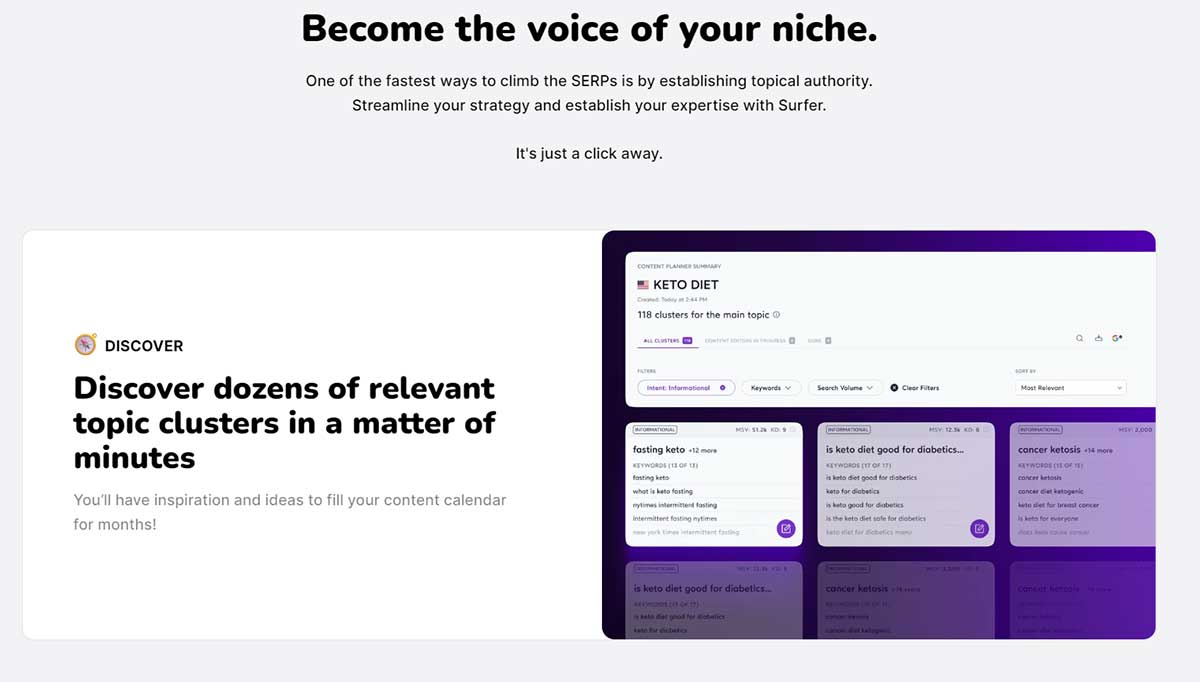
If you want your website to rank well, it is essential to establish topical authority. Surfer will tell you what keywords to focus on to achieve authority in your niche.
You no longer have to develop a content strategy, as Surfer will create it for you.
This is a must affiliate marketing software for every affiliate marketer and any content creator.
Price:
$59 (monthly)
$49 (annually) – 17% off
3. Ahrefs
All-in-one SEO toolset ($99 per month)
Ahrefs has so many features that it is hard to mention all of them in a short description.
It has a fantastic keyword tool that I use for finding great keyword ideas and analyzing their keyword difficulty. I look for keywords with high traffic potential and low keyword difficulty.
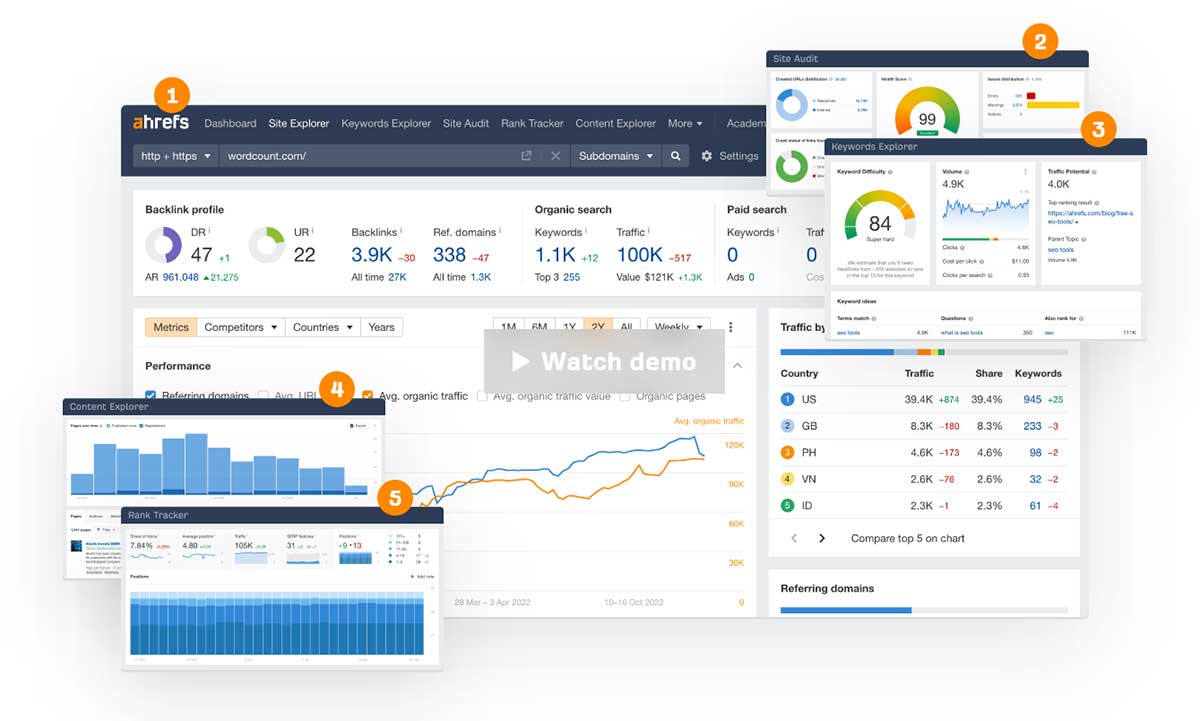
I also use Ahrefs to find link-building opportunities and analyze my competitors. You can get invaluable insight by looking at what works for your competitors and what's not.
Ahrefs also has a great interface for monitoring your ranking progress.
Lastly, I use Ahrefs site audit for discovering technical and on-page SEO issues.
Price:
$99 (monthly)
$83 (annually) – 2 months free
4. Ubersuggest
Best alternative to Ahrefs ($12 per month)
Ahrefs is the best SEO tool, but it's not the cheapest. The lowest plan costs $99. When I was starting with affiliate marketing, I could not afford to pay for Ahrefs.
So instead, I was using Ubersuggest, which costs just $12. I bought a Ubersuggest lifetime plan for $120.
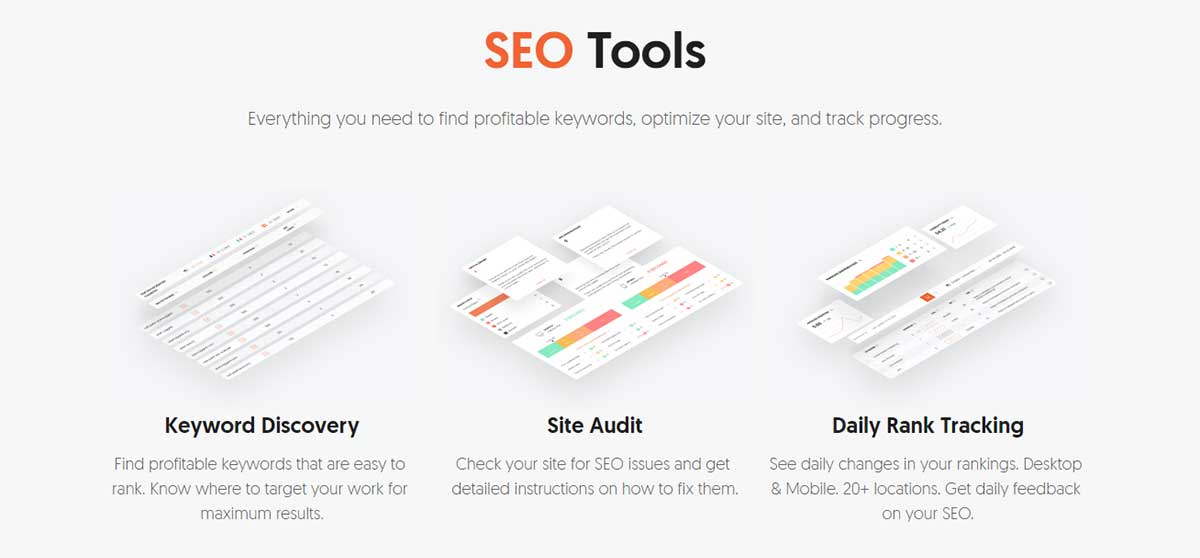
I love it when I can pay a one-time lifetime fee for a tool and avoid a subscription. Ubersuggest is a cheap yet very powerful SEO tool.
You can use it for rank tracking, keyword research, and competitive analysis. You can also do backlink analysis, even though you can't get as much data as with Ahrefs.
Price:
$12 (monthly)
$120 (lifetime)
5. ConvertKit
Grow your audience and automate your sales ($15 per month)
If you want to succeed with affiliate marketing long-term, you must collect emails and build your list.
Email marketing allows you to build a relationship with your audience. Providing your subscribers with valuable content builds trust and credibility and increases your chances that they engage with your affiliate promotions or buy digital products from you.
If you don't collect email addresses from your visitors, you are leaving a lot of money on the table. A mailing list will also help you grow your website traffic, as you can drive your subscribers to your new content.

ConverKit is easy to use and includes advanced functionalities like visual automations.
Automation tools by ConvertKit allow you to send emails to your subscribers based on their actions.
For example, you can send one offer to subscribers who are clicking on all your emails and sometimes buying from you and a different one to less engaged subscribers.
Price:
$15 (monthly)
$9 (annually) – 2 months free
6. LearnDash
LMS that gives you complete control ($199)
Online courses are a powerful method for making money with affiliate marketing.
Make bloggers have free courses (or for a minimal price) and make money primarily through affiliate links inside their courses.
For other bloggers, income from affiliate links is an extra bonus in addition to the course sales.
Affiliate links inside courses generally have a high conversion rate if people have to purchase something to be able to follow along.
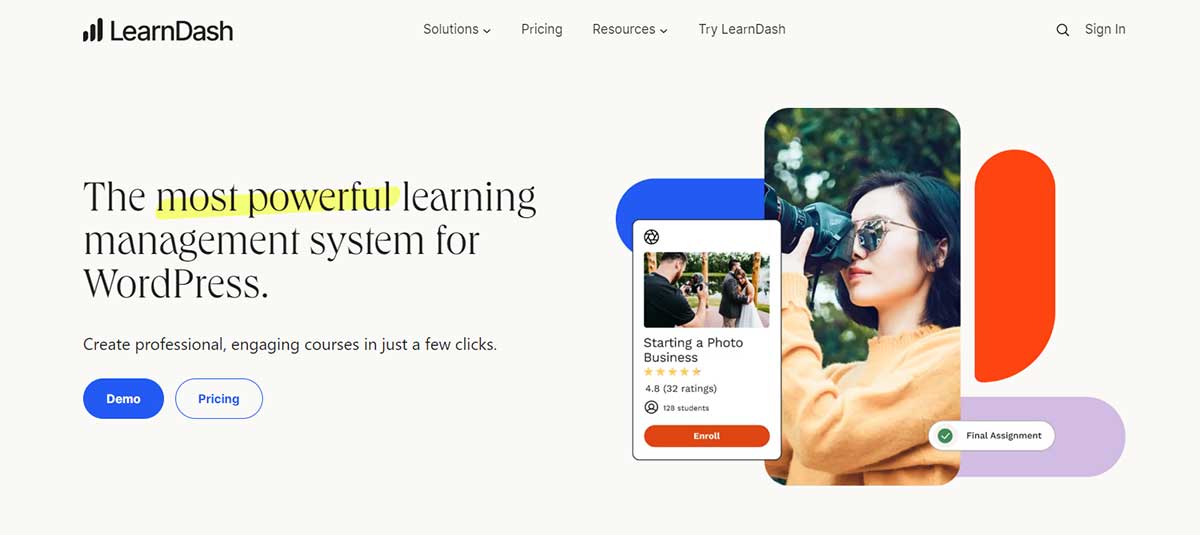
There are many learning management systems to choose from (LMS). Popular ones are Podia, Teachable, and LearnDash. I prefer LearnDash as it is a WordPress plugin that allows me to have courses directly on my websites.
It has many more customization options than the other LMS and is more affordable as you don't have to pay for a subscription.
Price:
$199 (annually)
You don't have to pay for LearDash every year. If you pay just for the first year, you can still use the plugin, but you would not have access to LearnDash support and plugin updates.
7. Impact
My favorite affiliate network (FREE)
To make money with affiliate marketing, you first have to join affiliate networks.
Some companies have in-house affiliate programs, which you can find on their websites, but most companies list their affiliate programs on affiliate networks like Impact Radius.
Besides Impact Radius, which I like the most, there are other affiliate networks like ShareASale, CJ, Rakuten Marketing, and FlexOffers.

For people new to affiliate marketing, I recommend Impact Radius and ShareASale. Impact Radius interface is very easy to navigate, and the creation of affiliate links is straightforward.
You can choose to get paid via direct transfer, BACS, or PayPal, in whatever currency you prefer.
Price:
FREE
8. ClickBank
Affiliate network with niche products and higher commissions (FREE)
I list ClickBank individually as it differs slightly from Impact and the other popular affiliate networks.
You will not find big brands like Walmart or Skillshare on Impact here, but affiliate programs from individual entrepreneurs or small companies.
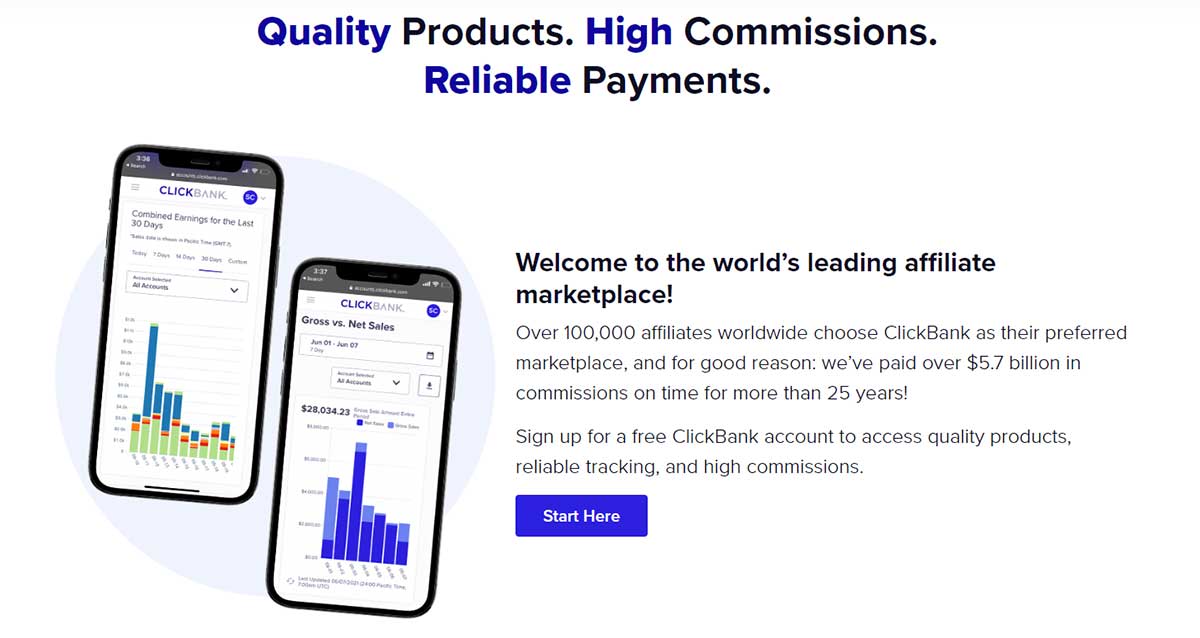
Most of the affiliate programs on ClickBank are from supplements and weight-loss categories. You will also find many affiliate programs in the self-help category.
You can generally find more programs with bigger commissions on ClickBank compared to Impact. Nevertheless, the quality of some products is questionable.
Price:
FREE
9. ThirstyAffiliates
Best WordPress plugin for link management (FREE / $79.5 per month)
Every affiliate marketer should use an affiliate management plugin like ThirstyAffiliates.
ThirstyAffiliates allow you to cloak your affiliate links and manage all your links from one place.
In addition, you can see statistics for your links to evaluate which are getting clicks and which are not.
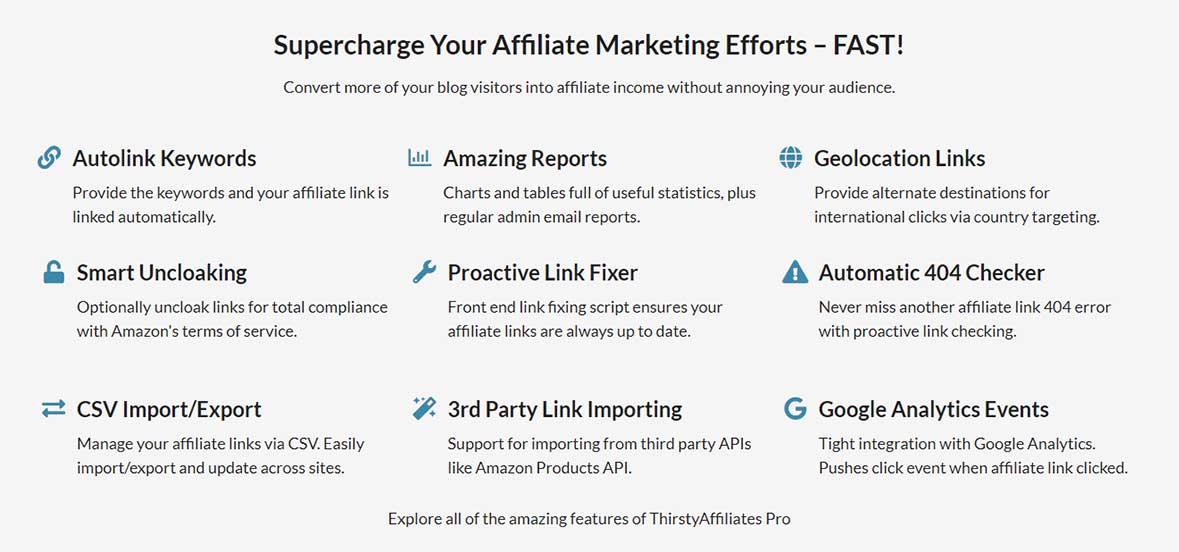
Of course, affiliate networks provide you with all the data, but previewing the performance of all affiliate links from all affiliate networks in one from your WordPress dashboard place is convenient.
Through the ThirstyAffiliates plugin panel, you can also change all affiliate links globally if they ever alter.
So if an affiliate link changes, you don't have to go and replace each link one by one manually.
Price:
FREE
The free version of the plugin is sufficient if you are just starting with affiliate marketing.
$79.50 (annually)
You don't have to pay for the ThirstyAffiliates plugin every year. If you pay just for the first year, you can still use the plugin, but you would not have access to support and plugin updates.
10. Mediavine
Monetize your content with ads (FREE)
You don't have to rely solely on commissions from affiliate marketing; you can also earn money through ads.
Not all of your posts will have affiliate links and some with affiliate links will not convert well. If such posts get a lot of traffic, you leave money on the table if you don't display ads.
I recommend joining an ad management partner like Mediavine. Your blog needs to have at least 50,000 sessions per month, though, so it's not for new blogs.
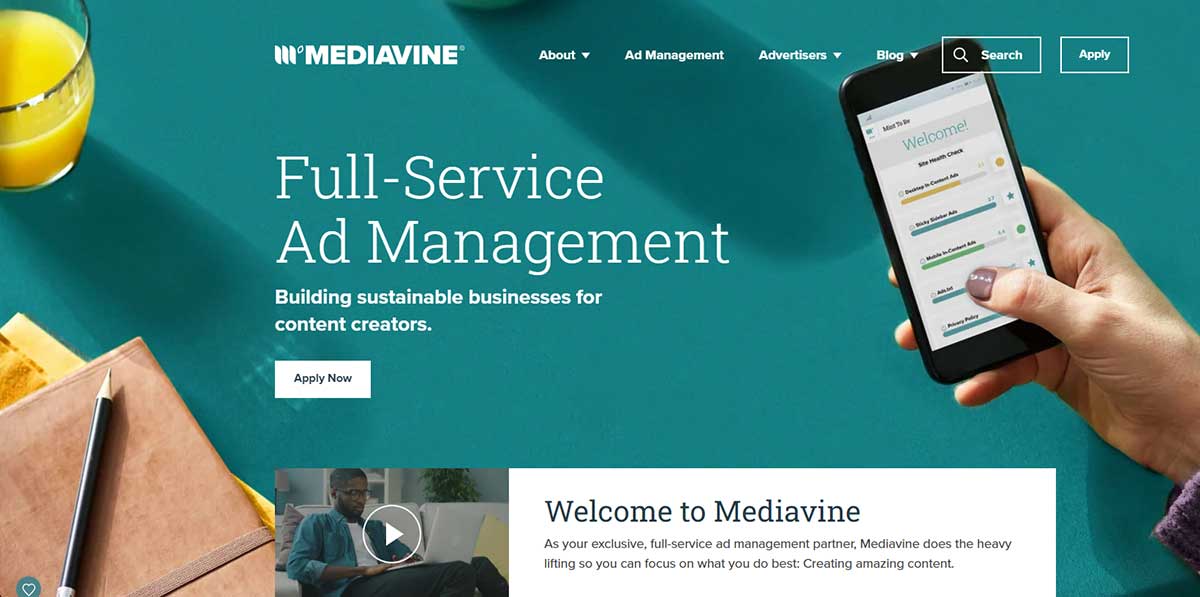
If your blog fulfills this requirement, you can earn decent money with Mediavine. A lot more compared to what you would earn with Google Adsense.
If your blog does not have 50,000 sessions per month, try Ezoic. They currently accept websites that have fewer than 10,000 visits a month.
Price:
FREE
11. Grammarly
Elevate your writing (FREE / $30 per month)
As an affiliate marketer, you will write a lot of content. If your content is written poorly, it will reflect on the conversions.
I use Grammarly to correct all my content's spelling, grammar, and punctuation. English is my second language, and I don't have any background in writing, so I find Grammarly very useful.
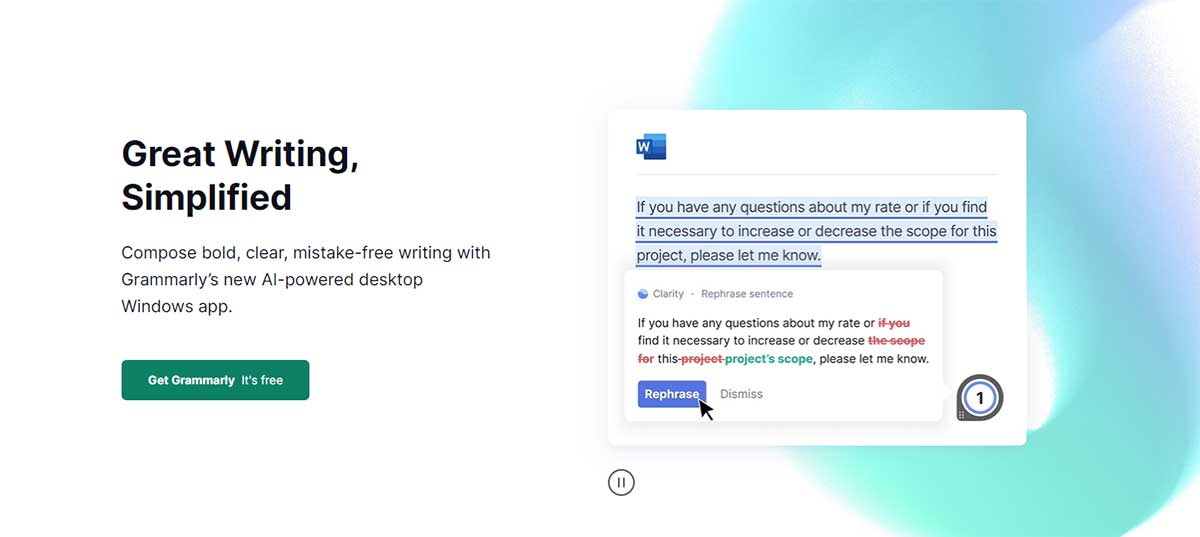
Grammarly has a free plan with many features, and I recommend it to everyone. I use Grammarly premium as I love its rephrasing feature that allows me to re-write hard-to-read sentences. I write a lot and want all my content to be clear and polished.
I highly recommend installing the Grammarly Chrome extension so you get real-time suggestions anytime you write online.
Price:
$30 (monthly)
$12 (annually) – 60% off
12. Wordfence
Protect your WordPress website from hacks and malware (FREE / $119 per year)
I use a security plugin from Wordfence to protect all my websites. Installing Wodfence is one of the first things I do when launching a new website.
I take security seriously, and so should you.
You don't want to wake up one day and discover that your website has been hacked and you lost all your hard work.

I recommend using just the free version of the plugin for a new website, as it provides good enough protection. However, I recommend getting the premium plan once your website earns you money.
Even if you use Wordfence, be prepared for the worst and create backups of your WordPress website.
Treat your website as a business and protect your asset.
Price:
FREE
$119 (annually)
13. WP Rocket
Speed up your WordPress website with the best caching plugin ($59 per year)
Page speed is a confirmed ranking factor for Google's search results.
Therefore, you should always optimize your website speed.
Besides getting reliable and fast hosting, you should also get a WordPress caching plugin.

I have tried many, but I like the WP Rocket the most. It is easy to use and has many valuable features that improve the performance of your website.
For example, you can minify and combine your site's CSS and JS files, optimize CSS delivery, and load JS deferred. Or you can optimize your media files with lazy loading.
Use Google PageSpeed Insights to test your website speed before and after installing the WP Rocket plugin, and you will see a significant improvement.
Price:
$59 (annually)
You don't have to pay for WP Rocket every year. If you pay just for the first year, you can still use the plugin, but you would not have access to support and plugin updates.
14. Kadence WP
Creating beautiful WordPress websites with ease (FREE / $149 per year)
Kadence is a robust theme that is great for both beginners and advanced users.
The free version of the theme offers a range of features that can enhance your website's design and functionality. It comes with starter templates, making it very easy to get started.

You will love Kadence if you are a fan of WordPress's Gutenberg editor, as Kadence Blocks extends the editor's capabilities.
If you are not a fan of Gutenberg, Kadence integrates seamlessly with Elementor and Kadence Beaver Builder.
Price:
FREE
$149 (annually)
15. ChatGPT
Get things done faster with AI assistant (FREE / $20 per month)
ChatGPT is a very powerful AI tool you can use for various things.
For example, I often use ChatGPT to research information and create outlines for my blog posts. I also use it to find trending topics in my niche or to help me with writing emails or ads.
However, I don't recommend using ChatGPT to write blog posts for you.
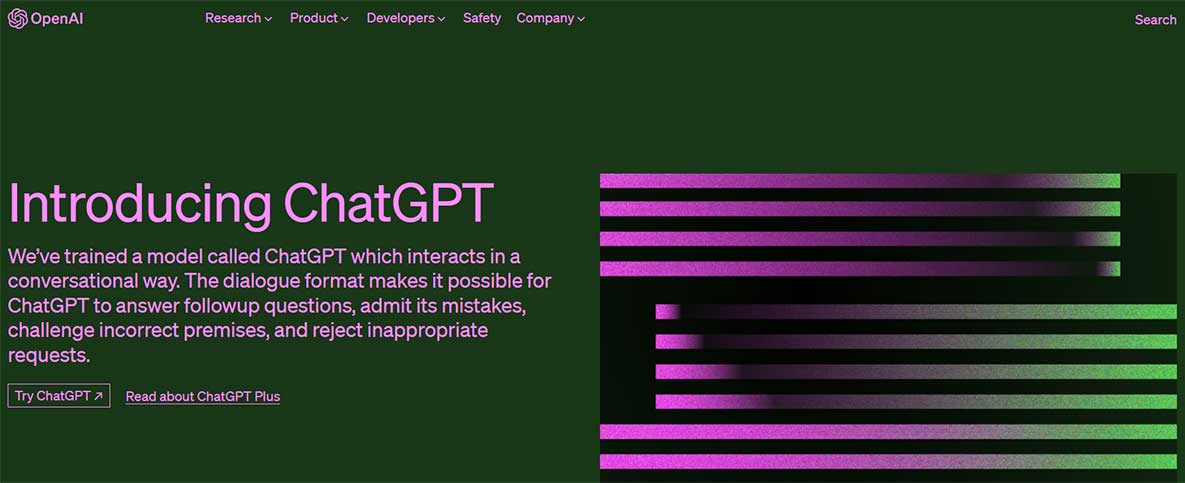
You can use a generated blog post by ChatGPT as a starting point, but you should always edit and make it yours.
ChatGPT and other AI tools are new, and we don't yet fully know how Google will treat generated content and how good is Google at detecting it.
Use ChatGPT to speed up your workflow when creating content but remember it is just your virtual assistant and not your lead content creator. At least, not for now.
Price:
FREE - available when demand is low
$20 (monthly) – available even when demand is high
16. Midjourney
Create unique images for your blog posts ($10 per month)
Midjourney is another powerful AI tool.
It is a tool that generates images based on your text prompts.
I have been experimenting with Midjoreny recently and started using it to create images for blog posts on one of my websites.

The latest version of Midjourney can generate very realistic pictures with the right prompts.
However, I mostly use it to create pictures that are not supposed to look realistic.
Whether you should try Midjorney or not depends on the subject matter of your blog and your picture style preferences. It will not be useful for everyone, but it is an affiliate marketing tool I use and find useful, so I wanted to list it here.
Price:
$10 (monthly)
$8 (annually)
Midjourney used to have a free trial that allowed it to generate up to 25 pictures for free till the end of March 2023.
17. Murf AI
Create realistic AI voices ( FREE / $29 per month)
I have always wanted to make money through affiliate marketing, not just through blog posts but also through YouTube videos.
However, I am one of those people who don't feel comfortable in front of a camera. I am not a native English speaker and am more of an introvert.
Fortunately, I discovered a text-to-speech tool from Murf that allowed me to create faceless YouTube videos with natural-sounding AI voiceovers.
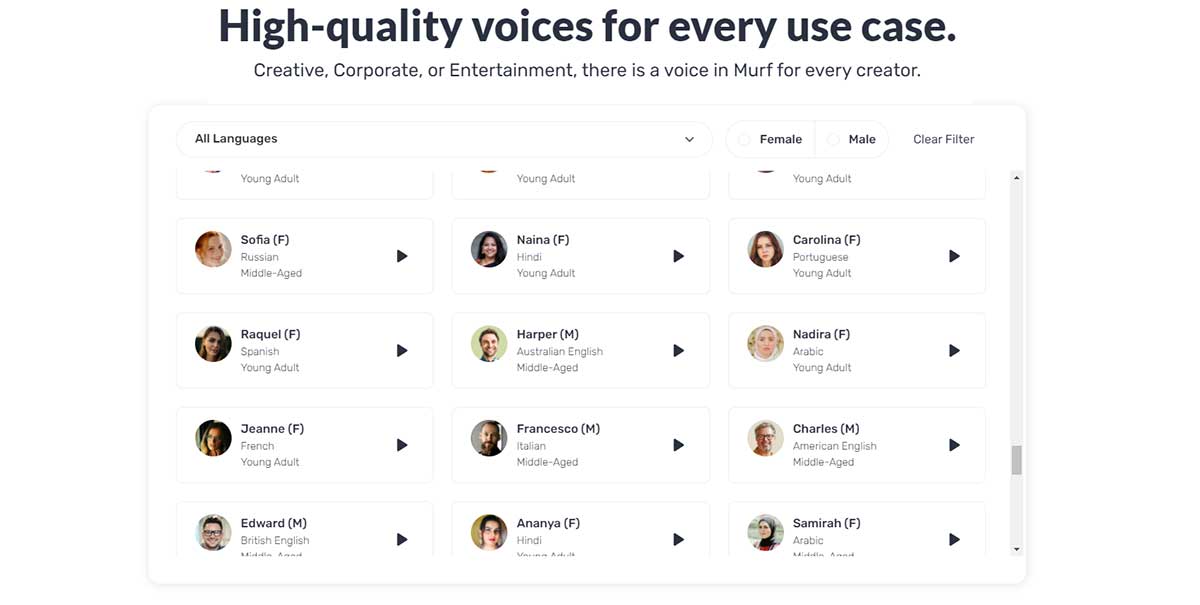
If you are like me, then you will find Murf very useful.
Murf has over 120 voices across 20 languages and allows a lot of customization, like adding pauses, emphasizing specific words, and adjusting speed or pronunciation.
You can also upload a video of you talking, and Murf will change your voice to an AI voice of your choice.
Price:
$29 (monthly)
$19 (annually)
You can try Murf for free and play around will all voices available on Murf. However, to download your work, you would have to upgrade.
18. InVideo
Create beautiful videos fast ( FREE / $15 per month)
InVideo offers a wide range of customizable video templates allowing you to create videos quickly.
In addition, it has a vast library of images, videos, and music that you can use in your video, so you don't have to spend hours searching for video assets on the Internet.
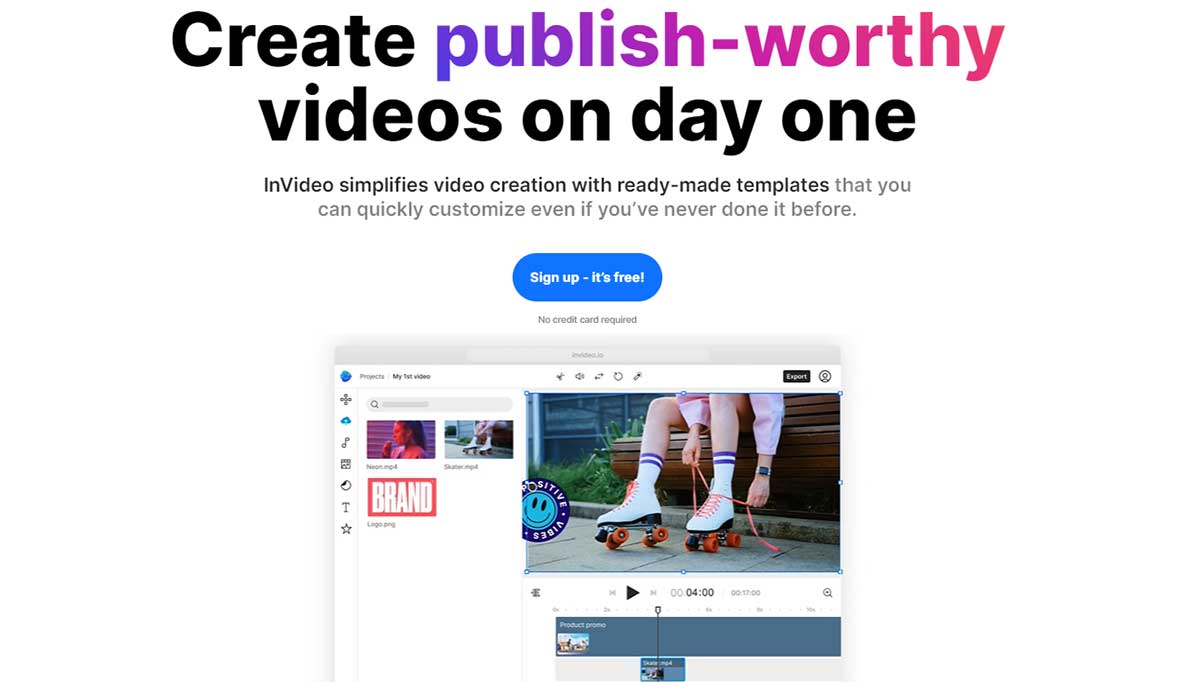
If you don't have many video editing skills like me and want to create professional videos fast, InVideo is a great affiliate marketing tool.
Together with Murf AI, I use InVideo to create YouTube videos and video ads.
Of course, InVideo is useful only if you create any type of video content. If you only publish blog posts, you don't need InVideo.
Price:
$15 (monthly)
$30 (annually) – 60% off
You can create videos in InViDeo for free, but you cannot export the video in high quality and without any watermark.
The Best Affiliate Marketing Tools: Conclusion
These affiliate marketing tools will help you grow your blog faster and achieve your affiliate marketing goals.
Some affiliate marketing software is expensive, but it is worth the investment if you are serious about making money with affiliate marketing.
Tools like Surfer will help you rank faster on Google and allow you to monetize your blog quicker.
It is all about efficiency. You need to work hard as well as smart if you want to be successful.




















